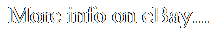POS / EPOS Till System Software ONLY, Cash Register, No Monthly Payment


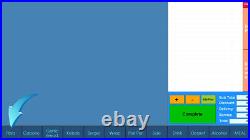

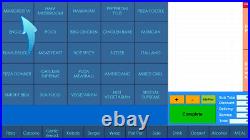




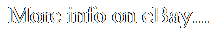
OUR FULL VERSION SOFTWARE (NOT DEMO) WORKS FINE WITH NEW LAND LINES BT and other providers has taken the decision to retire old landlines by December 2025. This means that andline calls will be delivered over digital technology.
Restaurants, Bars, Coffee Shops, Fish & Chips, Shisha Bar. Postcode Finder Our software allows you to enter a customer's postcode, and it will automatically find and display the corresponding street name.Customer Database (Have access to all your customers' data). Kitchen Printer (With our software, you can set up to three printers, allowing you to print orders in different areas of your establishment, such as the kitchen, bar, and front counter).
Our software is compatible with all versions of Windows (including XP, Vista, 7, 8, 10, and 11). There are no minimum requirements for computers, laptops, or EPOS systems. When you enter your menu into our software, we also create a backup of your menu on our server. You have full access to your menu on our server and can update it online from anywhere. Once you update your menu, our software on your computer will automatically download the updated version.
Do I have to pay any monthly payments? No, there are no monthly payments required for this version. Do I have to enter my menu myself? No, we will enter it for you the first time.
Can I update my menu myself? The installation process is very easy and takes only 2 minutes. We will also send you step-by-step installation documentation. Does my computer need to have an internet connection? No, our software is designed to work offline and does not require your computer to be connected to the internet permanently.Your computer only needs an internet connection in two instances: 1- When you run our software for the first time to register your business. 2- When your menu is updated on our server, and the software needs to download it. Here, we will briefly explain how to take an order using our software. 1- This is the main page of our software, where you can start taking orders.
If the customer has placed an order before, their address will be displayed on the screen. For example, if the customer orders a 10 Margherita pizza, you will need to select'Pizza' from the menu to begin processing the order.
If the customer asks for extra cheese and jalapeno, you will need to select'Extra cheese' and'Jalapeno' from the options to add them to the order. 7- After selecting'Extra cheese' and'Jalapeno,' they will be added to the shopping cart along with the 10 Margherita pizza. You can see the updated order with the additional toppings in the shopping cart. 8- After the customer has finished placing their order, you can select'Complete' to finalize the order.